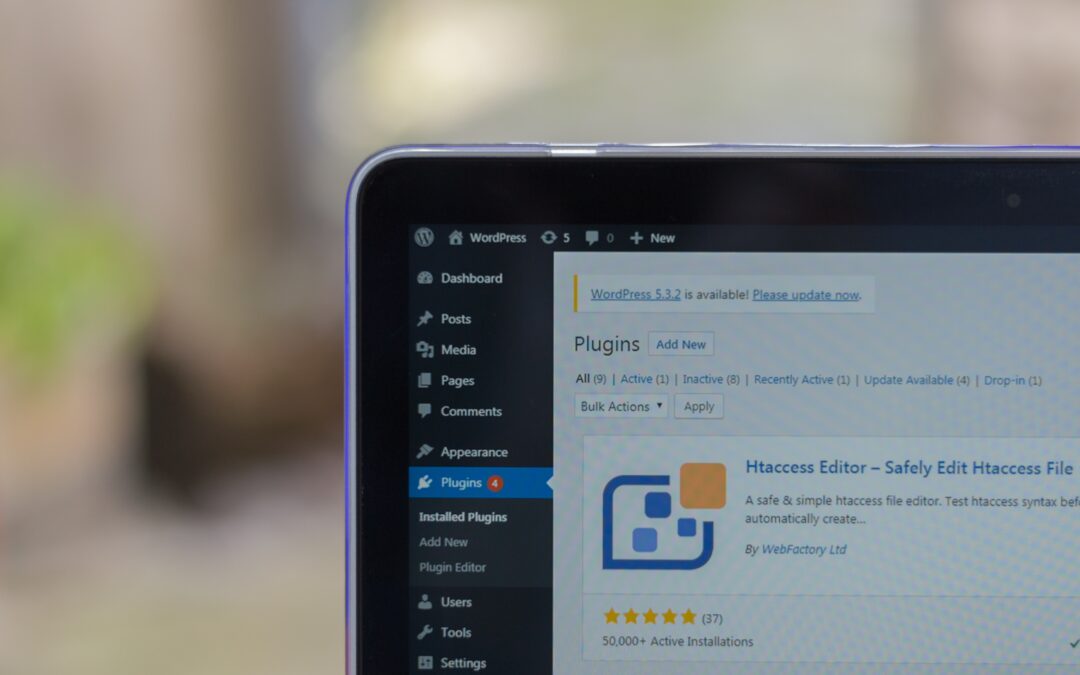In the dynamic world of web technology, keeping your WordPress site updated is crucial for security, performance, and feature enhancements. Let’s navigate the updates landscape to ensure your site remains current and runs like a well-oiled machine.
Understanding the Importance of Updates
Updates in WordPress come in various forms: core updates, theme updates, and plugin updates. Core updates involve changes to the main WordPress software, theme updates modify the design and structure of your site, and plugin updates add new features or fix bugs in your installed plugins.
Each type of update plays a vital role in maintaining the integrity and efficiency of your website. Regular updates protect against security vulnerabilities, improve speed and functionality, and introduce new, helpful features that can enhance your site’s performance.
Setting Up a Safe Update Environment
Before you hit that update button, it’s essential to create a safe environment to protect your site from potential update issues. Always back up your site so you can restore it to its previous state if something goes wrong. You can use WordPress backup plugins or manual methods to ensure you have a full copy of your site’s files and database.
Some businesses prefer to conduct updates on a staging site — a clone of your live site where you can test updates without affecting your public-facing site. This is particularly useful for major updates or when running a complex site with many plugins and custom functions.
Managing Updates Effectively
Keeping track of available updates can be a challenge, but WordPress simplifies this with its built-in updates notification system. You can view all pending updates in the Dashboard under the Updates section. It’s good practice to check this regularly and to read the details of each update to understand what changes it will bring.
To further streamline the process, consider configuring automatic updates. WordPress allows you to auto-update your site, themes, and plugins. However, be cautious with this approach as it could cause compatibility issues, especially with custom-coded themes or plugins.
Balancing Update Timing with Site Activity
Timing your updates is equally important. Schedule updates during low-traffic periods to minimize the impact on your site visitors. Be prepared to address any issues immediately after the update. It’s also wise to keep an eye on 워드프레스 forums and communities for any reported issues with the latest updates.
Staying Informed About Update Releases
To effectively manage WordPress updates, stay informed about the latest release notes and update news. Follow WordPress development blogs, subscribe to newsletters, and join WordPress communities. This knowledge can help you anticipate major changes and prepare your site for smooth transitions.
In conclusion, regular updates are the lifeline of a secure and efficient WordPress site. By understanding the significance of updates, creating a safe update environment, managing updates effectively, timing your updates wisely, and staying informed about new releases, you can ensure your WordPress site remains an asset rather than a liability. This proactive approach to updates will keep your site running smoothly and maintain the trust of your users.